Customer ID and Age Verification
The e-commerce site is age gated using the common self-attestation of age of majority for the jurisdiction being accessed.
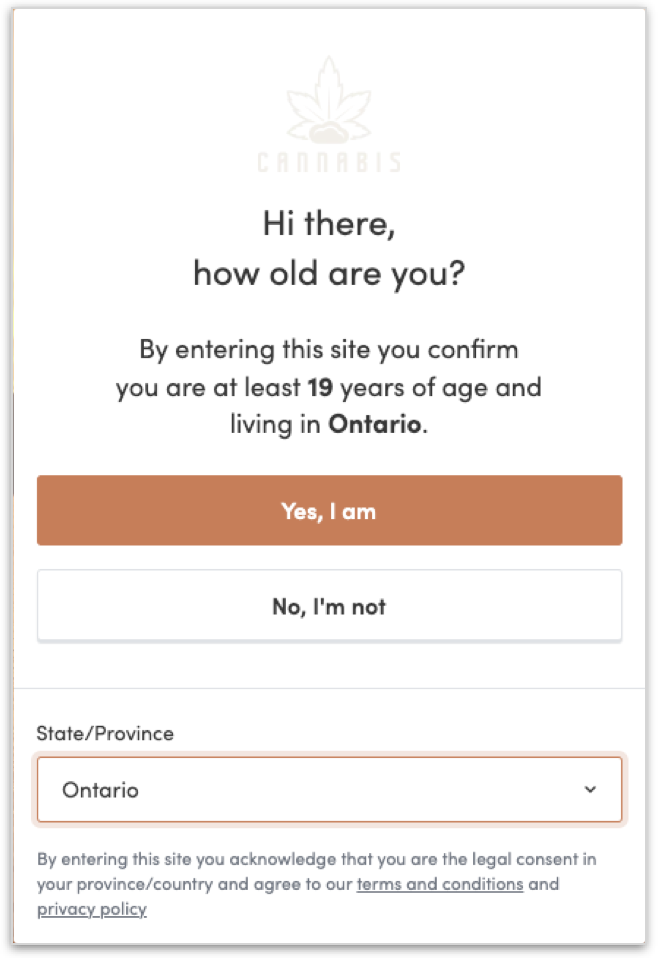
Advanced Regulatory Requirements by AGLC
Currently Alberta is the only province to enforce verified customer ID and age verification beyond the simple age-attestation or selected birthdate confirmation.
If a customer has not been ID verified the site must be censored as outlined below and orders not able to be placed:
Product name can be visible;
Product volume can be visible;
Product pricing can be visible;
All product images must not be visible;
All THC / CBD values must not be visible;
All product descriptions must not be visible;
Product reviews will be hidden;
FAQs will be hidden;
Blog content will be hidden;
An order may not be placed online.
A customer is considered ID verified when:
They have previously made a purchase in-store that is linked to their account.
They have signed up for their account in-store.
They sign up online in an Alberta storefront and go through the verification process and upload their ID.
Non Verified Account
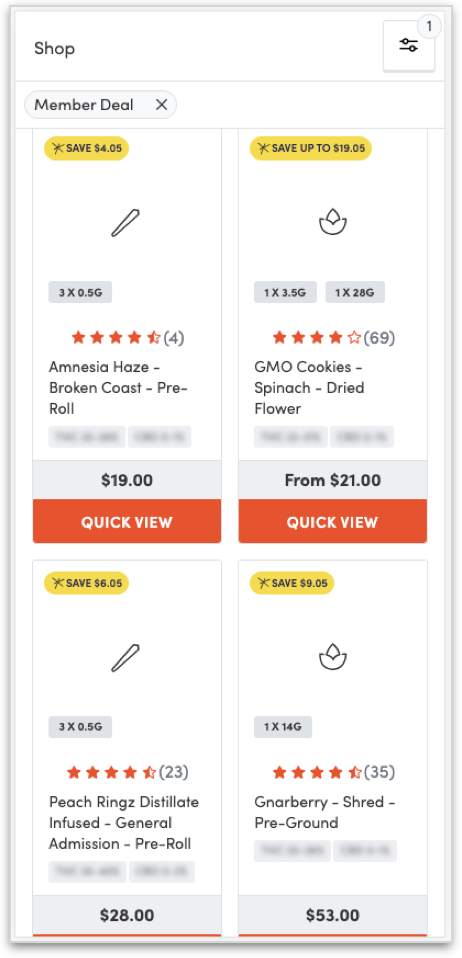
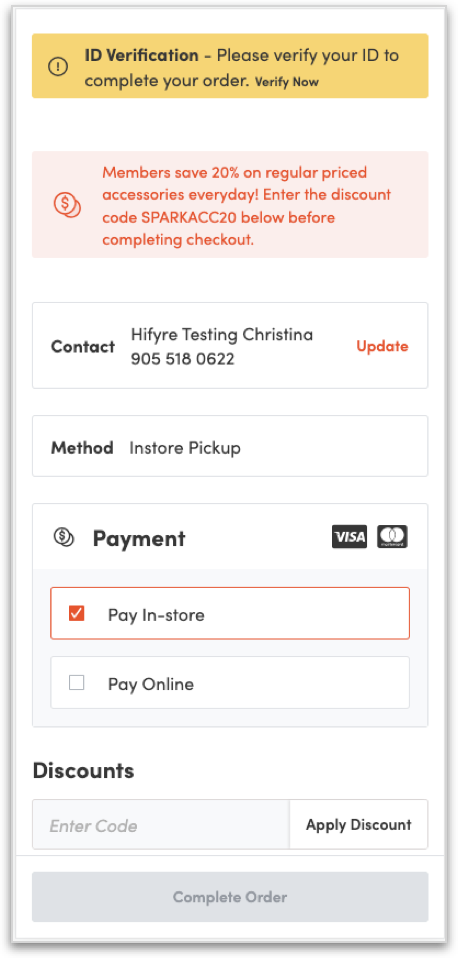
Verified Account
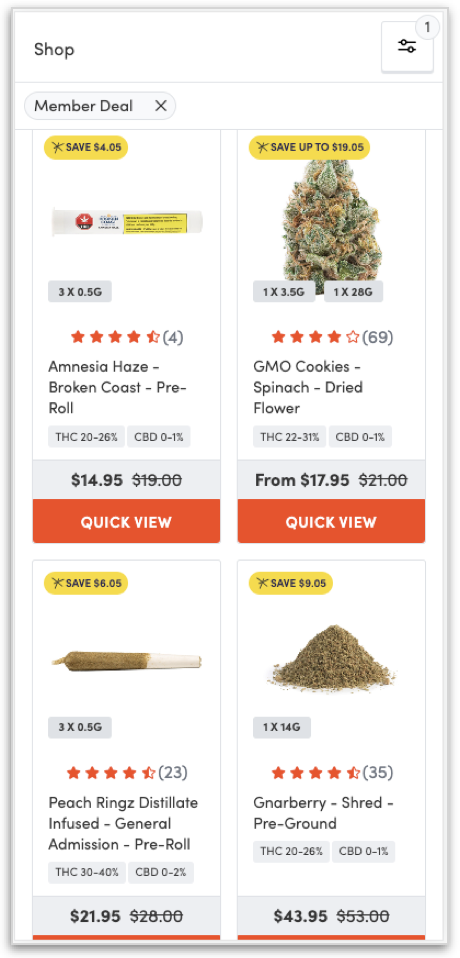
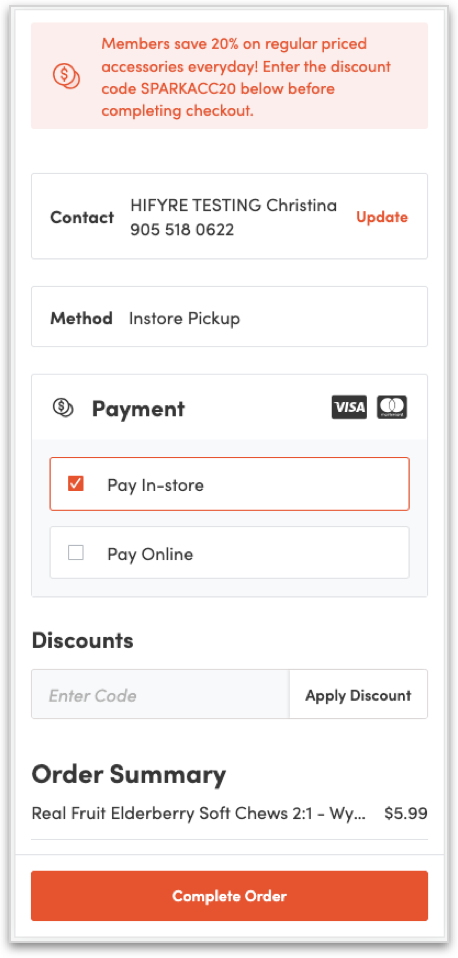
The Online Advanced ID Verification Process
Hifyre has integrated with a third party identification verification provider and provides an in-app verification process.
ID Verification is prompted for in the following scenarios:
New website sign up in an Alberta store
Existing member without a verified purchase, viewing a store in Alberta
Should the customer exit the verification process at any step, they have the ability to begin again by accessing in their profile or if they attempt to place an order.
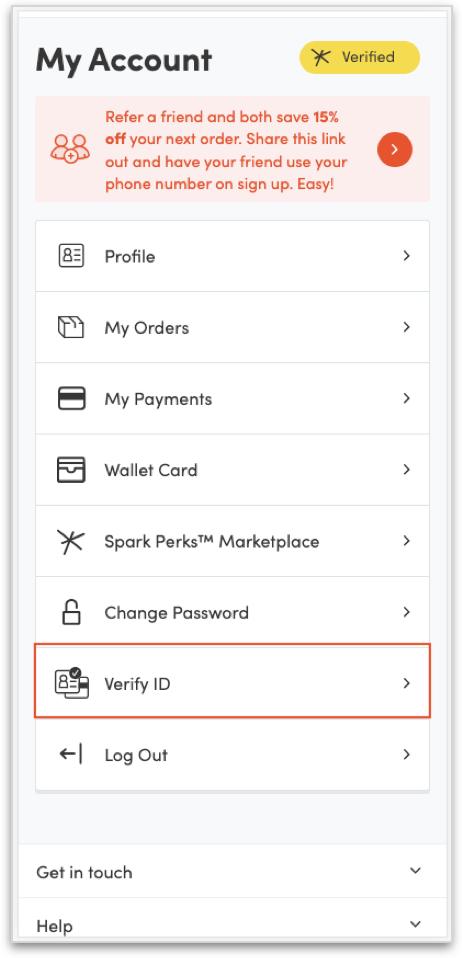
The verification process allows the customer to select which type of ID they wish to use to verify their identity and age.
The integration allows a customer who has come to the site via one device to continue the verification process on another device.
Example: From a laptop / desktop computer to a mobile phone.
Once the customer uploads a photo of their ID, Persona begins the process of validating the authenticity of the ID uploaded.
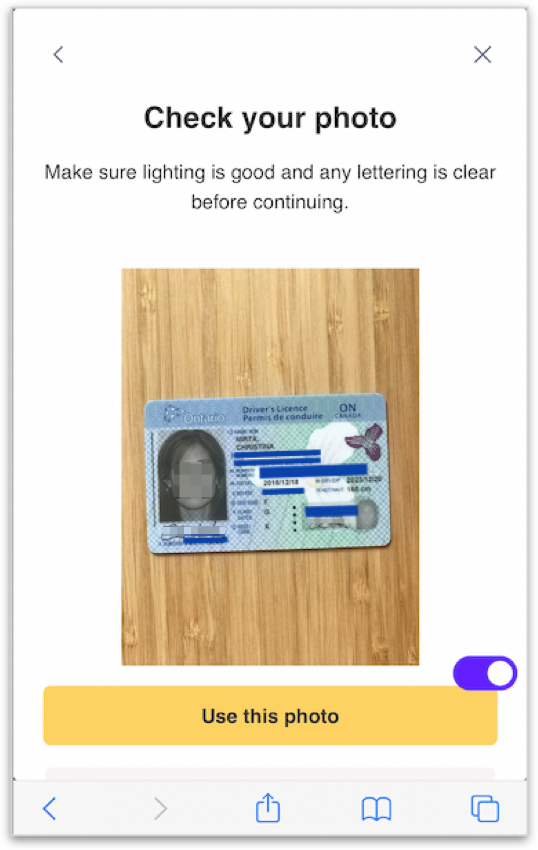
Once the photo of the ID has been scanned Persona then does a live facial recognition scan to determine a match. For this you will need the camera on either your laptop or mobile phone.
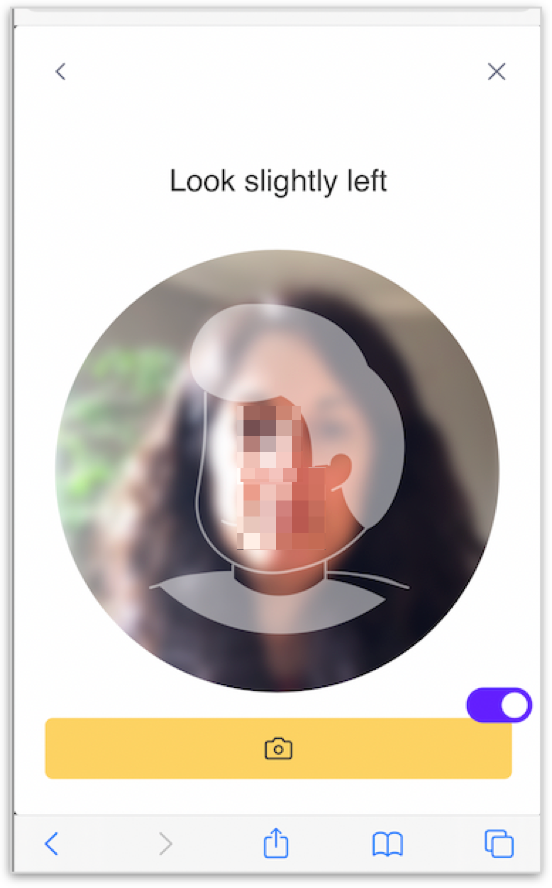
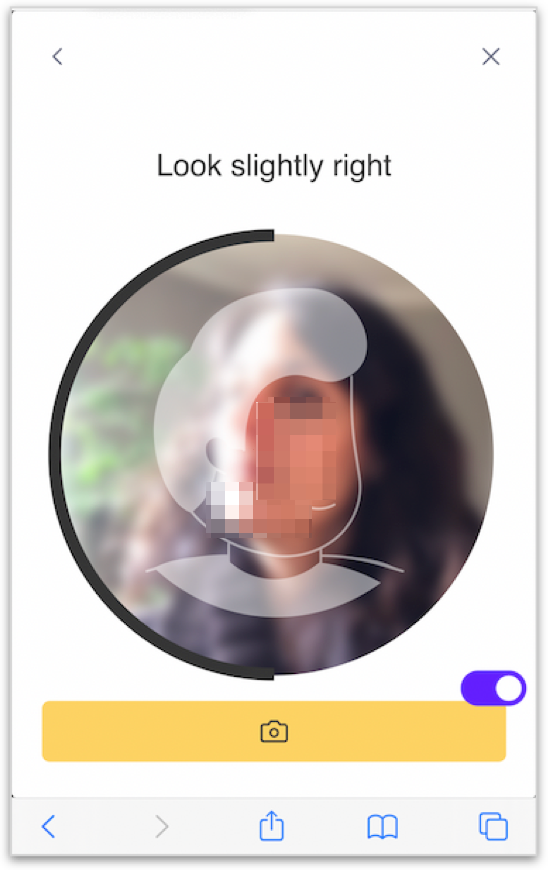
If the facial recognition passes, the customer receives a confirmation.
Information captured is redacted/anonymized for privacy purposes every 30 days.
