Accounts Managed by SSO (Single Sign On)
All SSO Managed logins have been removed on .
All users will now log in directly.
To manage your staff logins please see the Hifyre Account Creation page for details.
If you are accessing Hifyre using a SSO account (eg/ Microsoft AD), your account details are managed by your IT department and not by Hifyre. For any access issues such as:
password reset
home store
group assignment - missing modules or reports
name or email change
Please ensure that you contact your IT department.
How Do I Know What Home Store I Am Assigned To?
Home store needs to be assigned properly if you will be using the Clienteling app for both signing up new members for the rewards program and placing orders.
When you log into Hifyre and access the Clienteling app, click on the member sign up page (Star burst icon in left side nav bar). At the top of that screen you will be able to verify what your home store is set to.
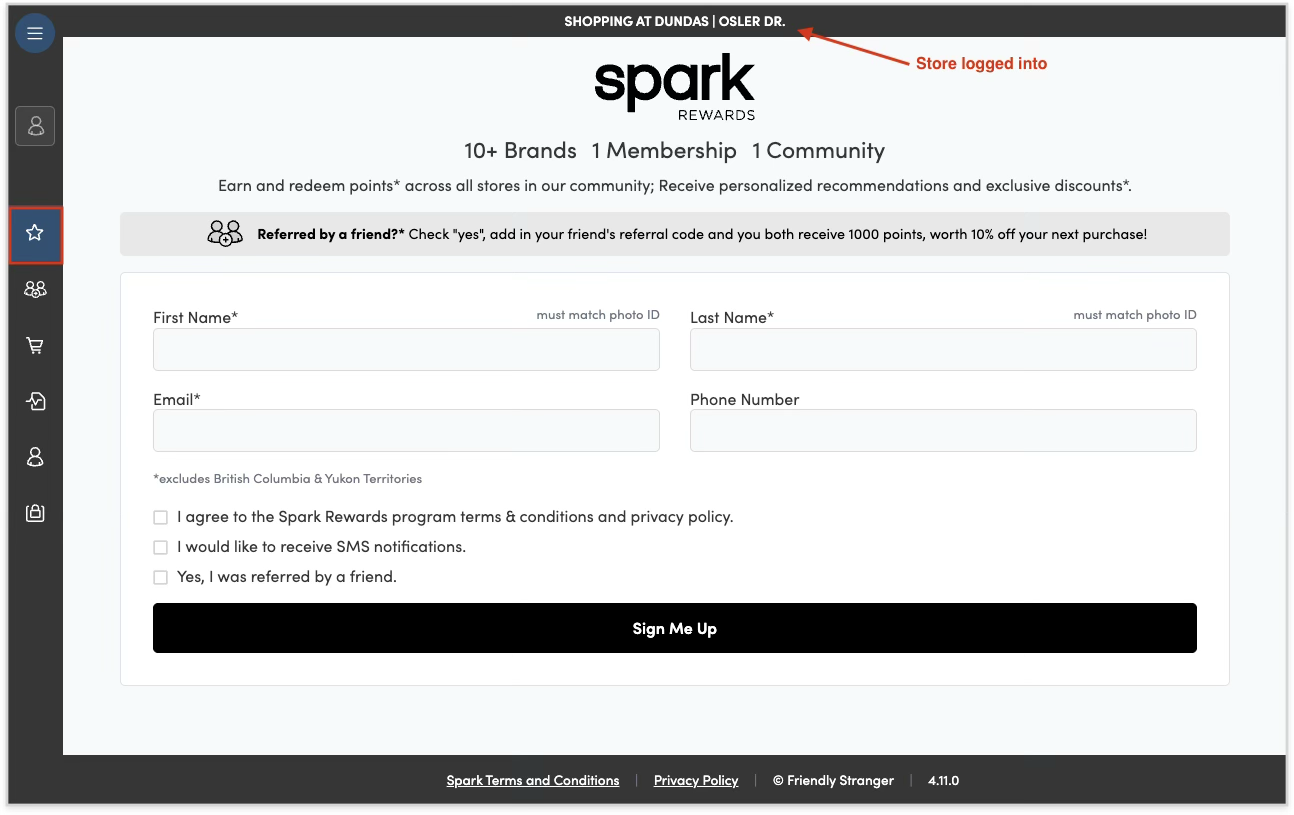
Your home store shown on the Sign Up page
If this is not your home store, you can temporarily change your store by going to the person icon (4 icons down from the member signup) and select the appropriate store.
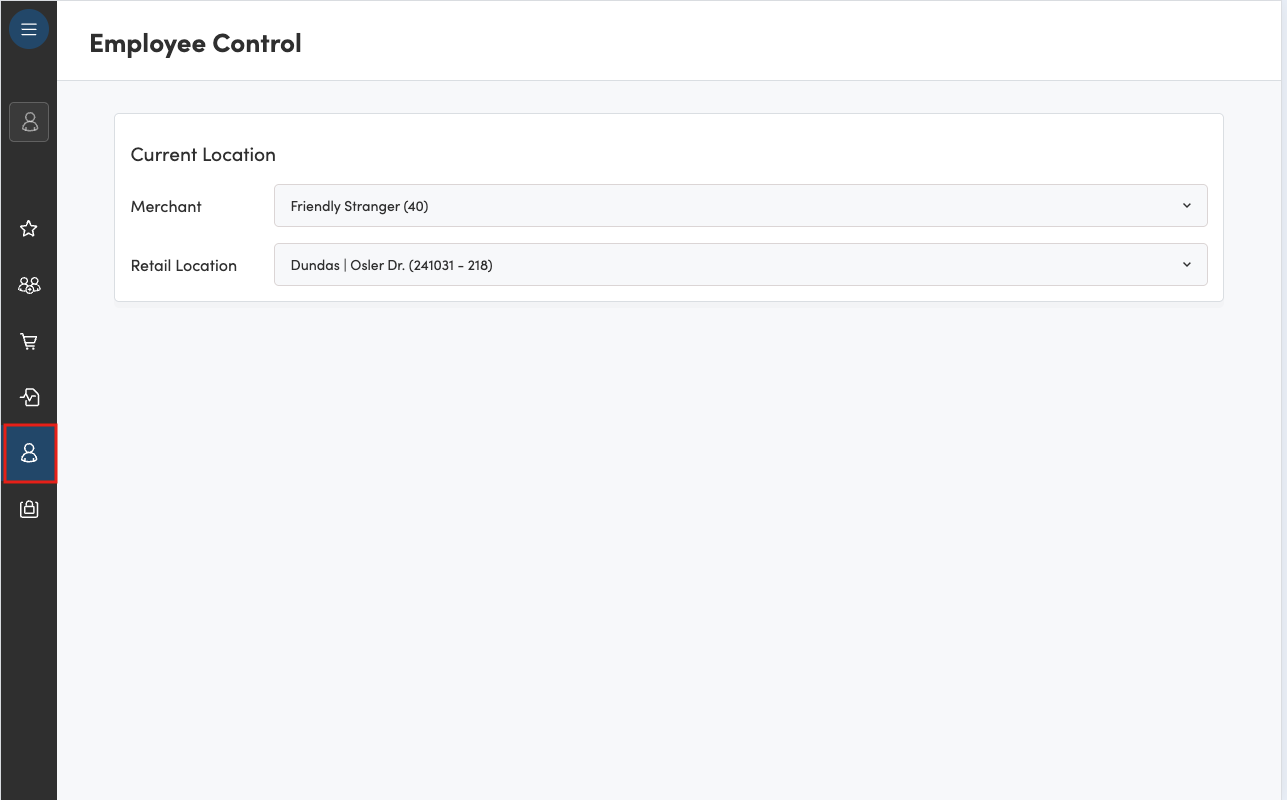
The employee page accessed from the Nav bar
Contact your IT team and request that your home store be permanently updated so you do not have to change each time you log in.
If you place an order on Clienteling but do not see it on your POS chances are you were in a different store when you created the order. Also, if you can’t find a product that you know is available, this could also indicate you are in the wrong store.
