How to Troubleshoot issues with Digital Displays
Why is my TV, menu screen or promo board not displaying anything, displaying old content or frozen?
Your digital displays are hardware that are running a web browser to display the configured content set within the Hifyre Digital Displays module.
Some baseline things to try to rule out a hardware issue:
Is the TV or device powered on?
Is the HDMI plugged in?
Is the screen able to access other web pages (from the PC)?
Some baseline things to try to rule out a software issue:
What browser is being used?
Chrome is the preferred browser. Known issues with Samsung Internet Browser and Microsoft Edge.
Refresh / re-launch the digital display URL.
Ideally done every morning as part of the opening procedures:
Go to the top of the bowser and hit “refresh” or the button that looks like the symbol below, just like you would on a normal web page; then make sure you put back to full screen!
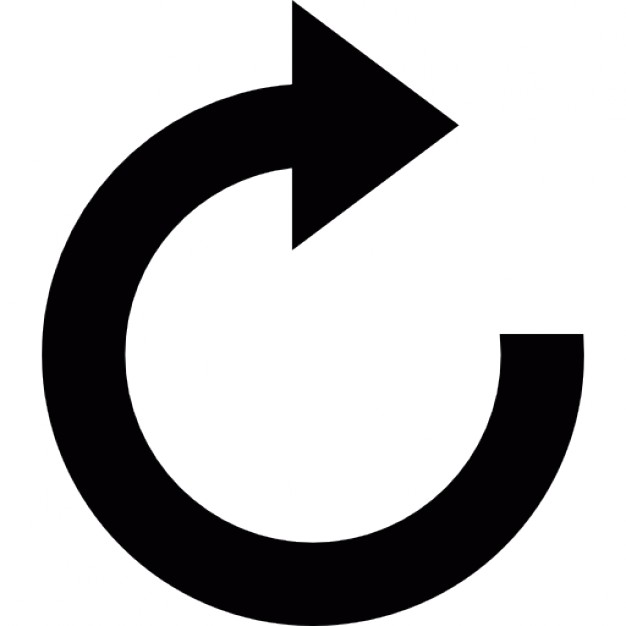
Confirm that the launched URL matches the url of the screen in the Hifyre Digital Displays module
If none of the troubleshooting ideas above solves your issue, please take a photo of the digital screen (and the others beside it if they are in groups), and submit a ticket to your technical support team with details on the steps you have taken to troubleshoot, and the issue you are seeing.
