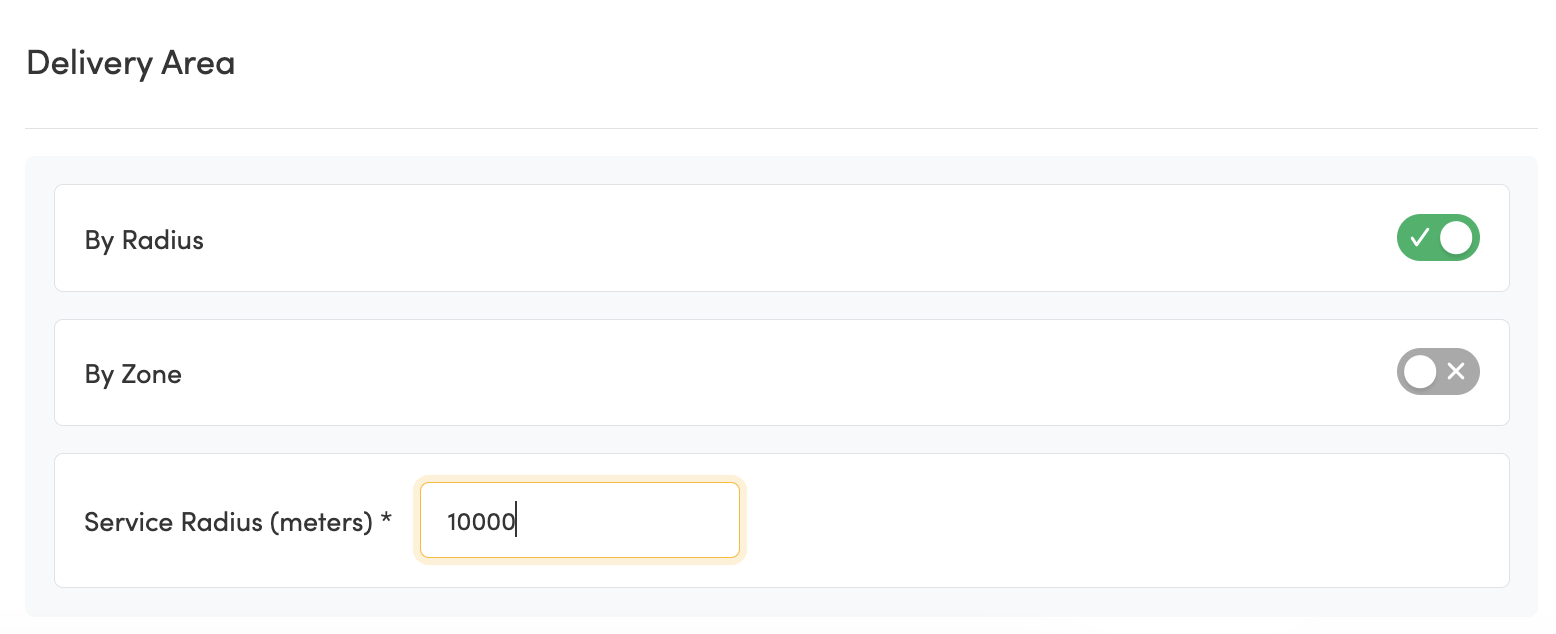How to Setup Local Delivery
Login to Hifyre Retail and launch Shop Manager & select the correct brand/shop location from the drop-downs & click Load Selection:
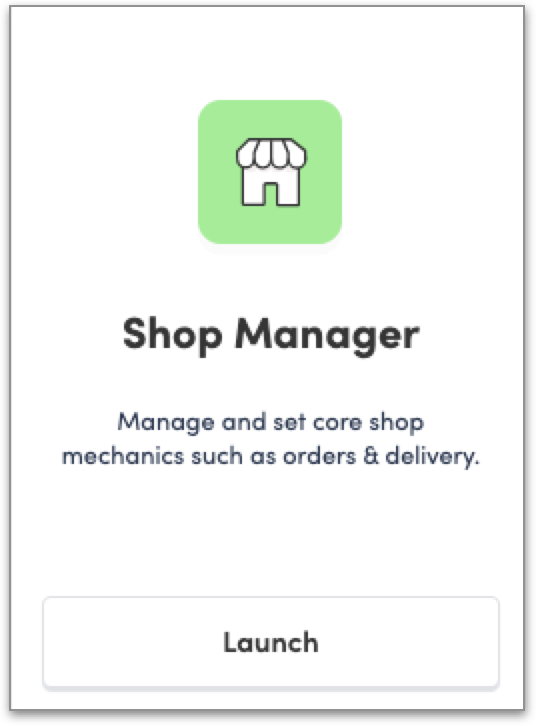
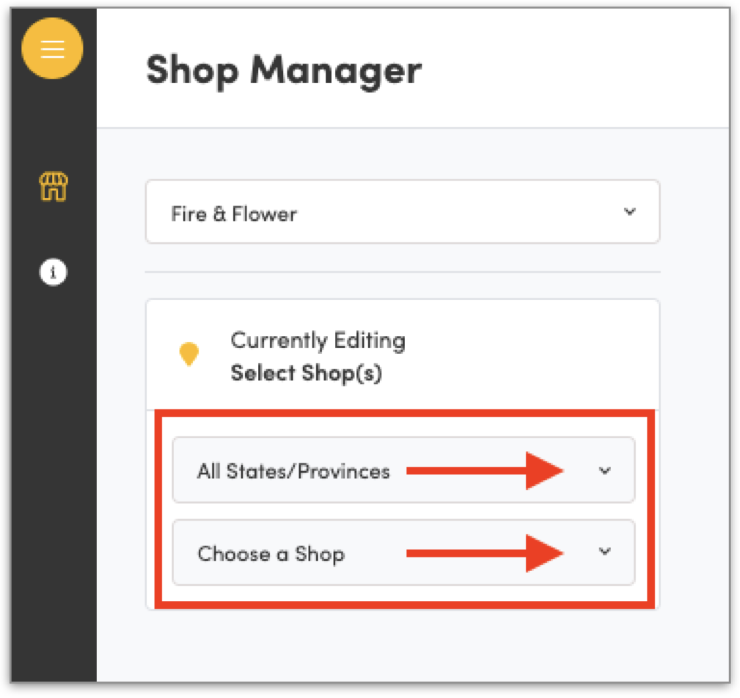
2. Select Order Methods and Toggle on your Delivery Method (Local Delivery, Postal Delivery)
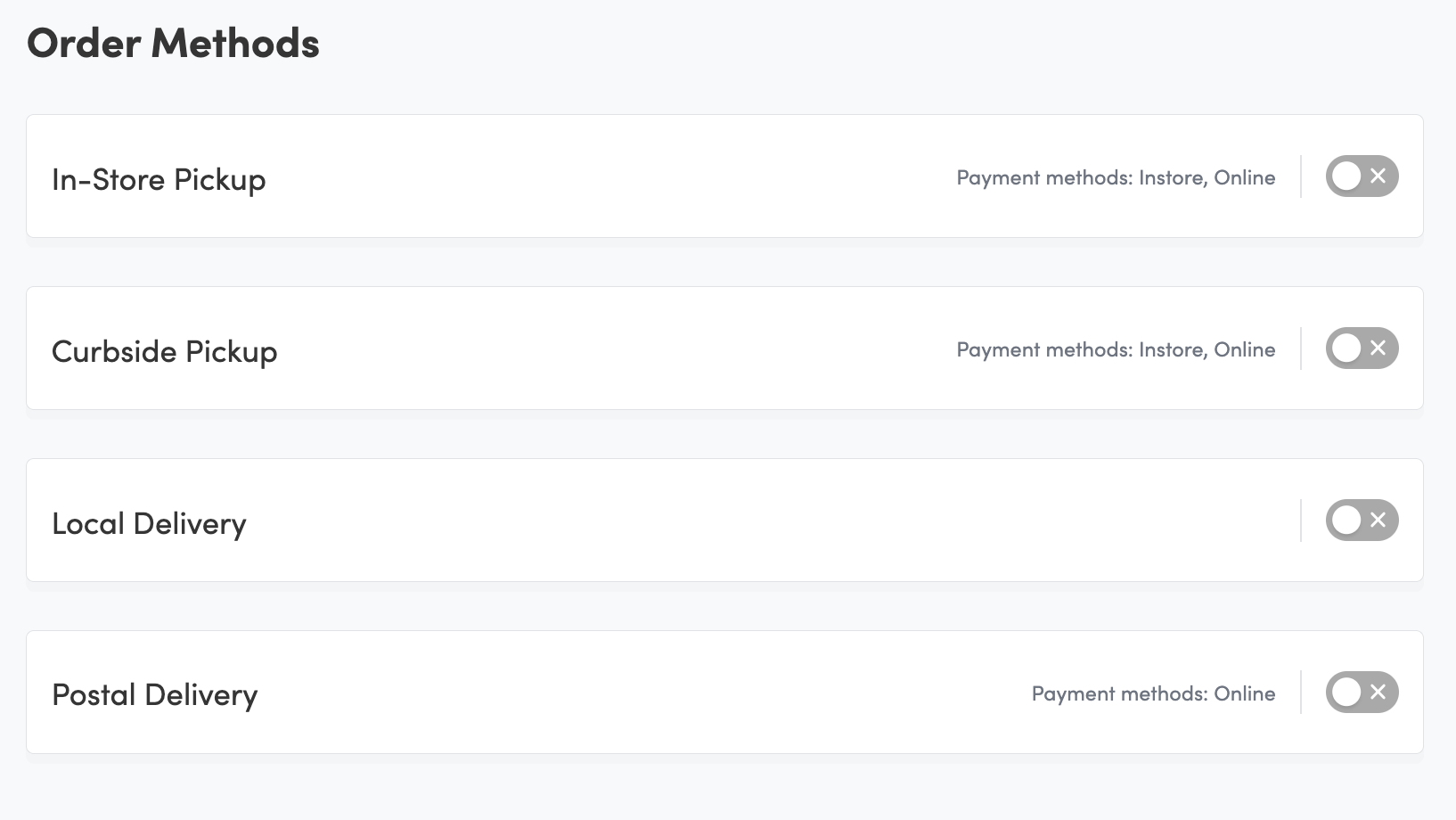
Local Delivery (Onfleet)
Fill in the first section with the appropriate messaging and Delivery cut-off time
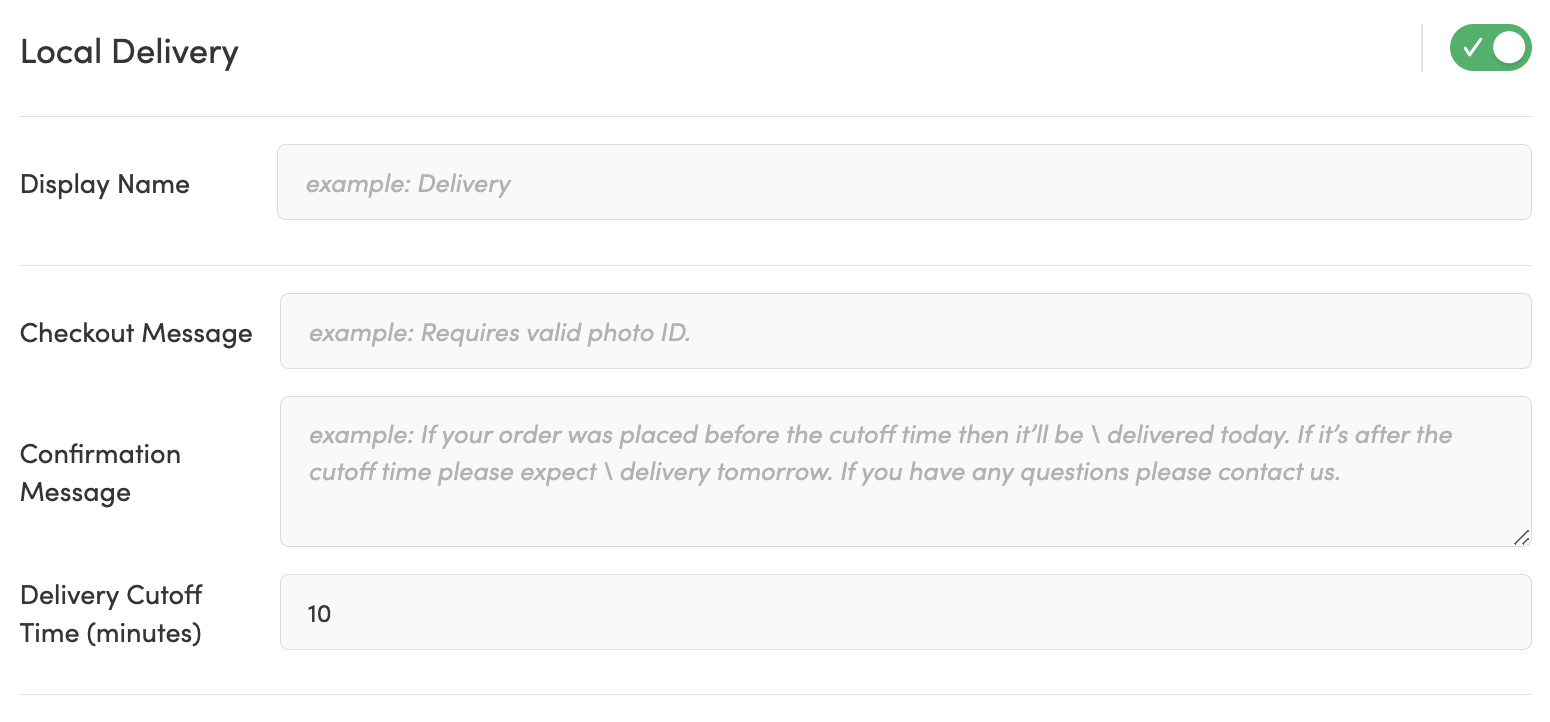
Toggle on the Payment Method. Pay Online should always be toggled on and Pay On Delivery should always be off unless told otherwise
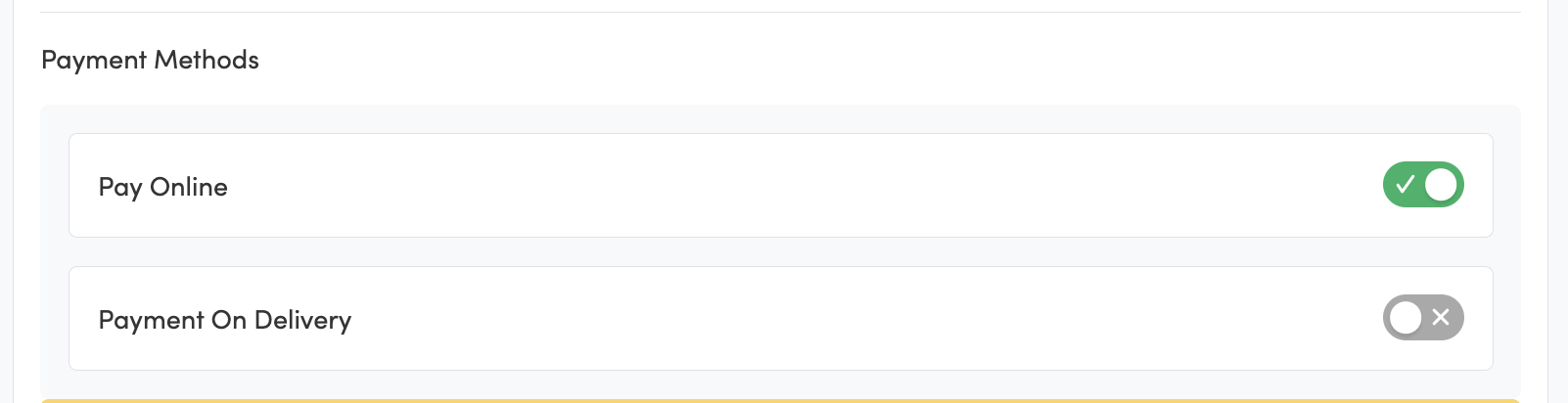
Select the Vendor (only Onfleet for now), fill in the Username and Select a Team. The Team must be selected so that onfleet orders go to the correct store for pickup.
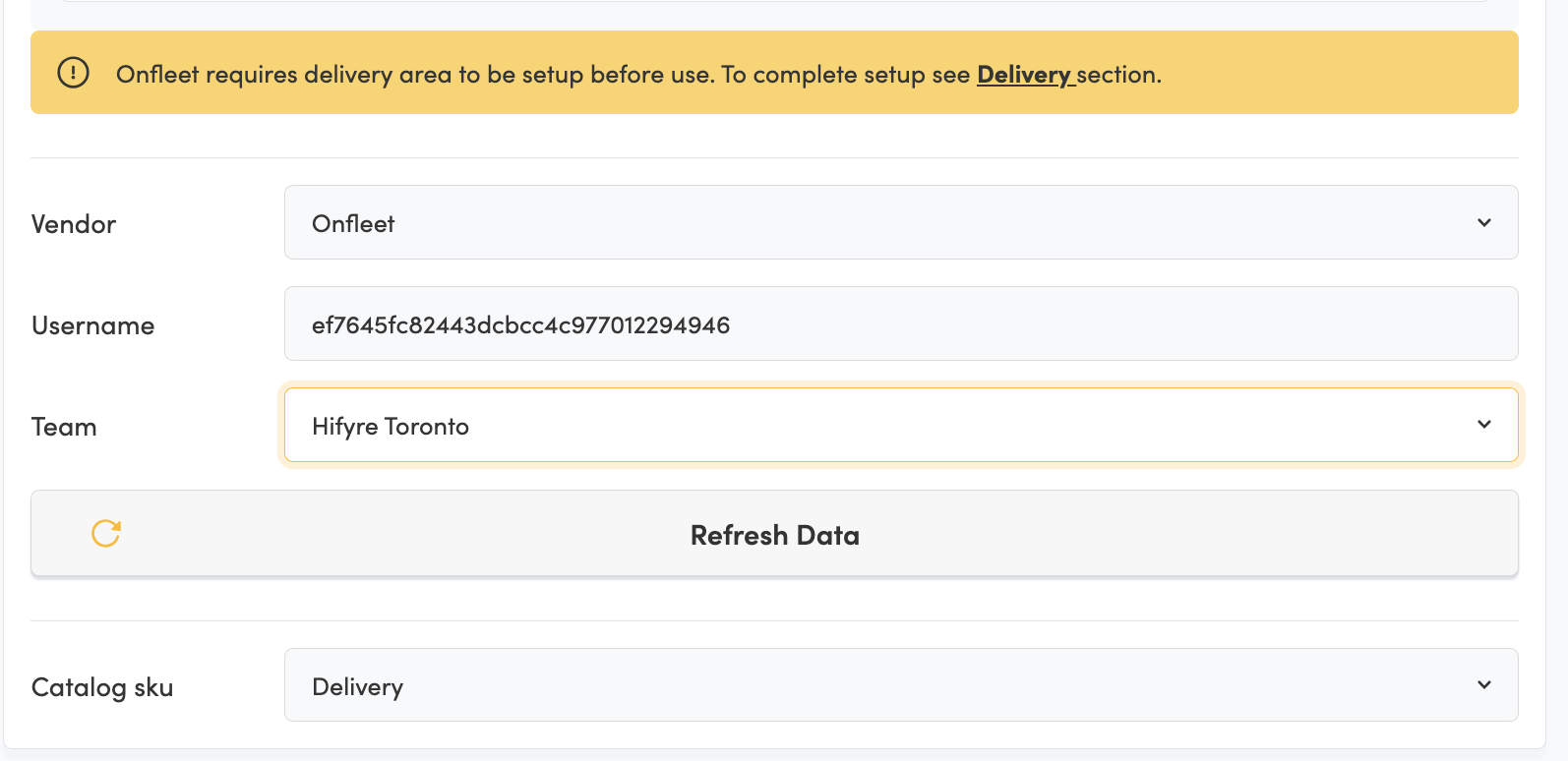
Once the above fields are correctly filled in, Change to the Delivery Settings Tab
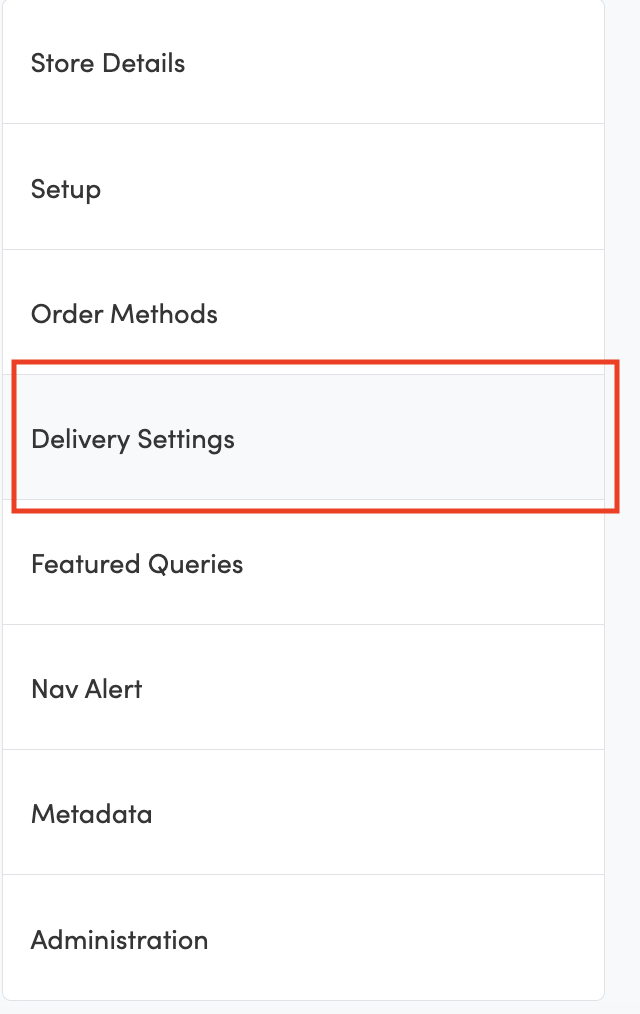
At the top of the Delivery Settings page, select which Delivery Method to update
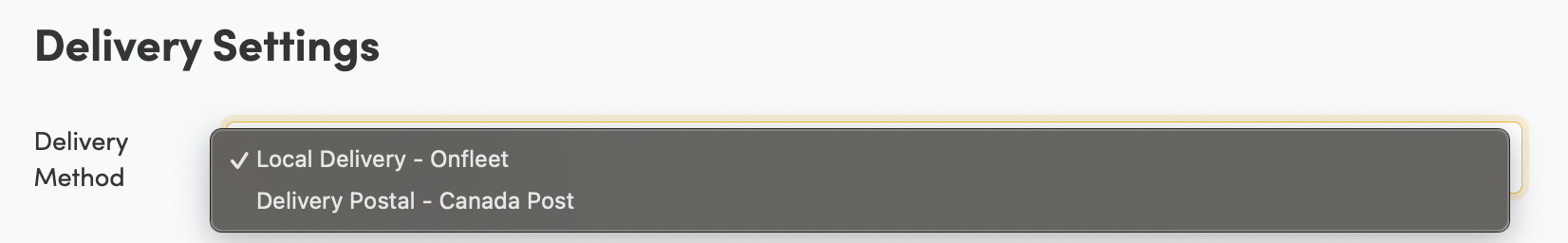
Toggle on or off the Flat Fee, Available after Minimum Spend, and Free Shipping Threshold as needed.
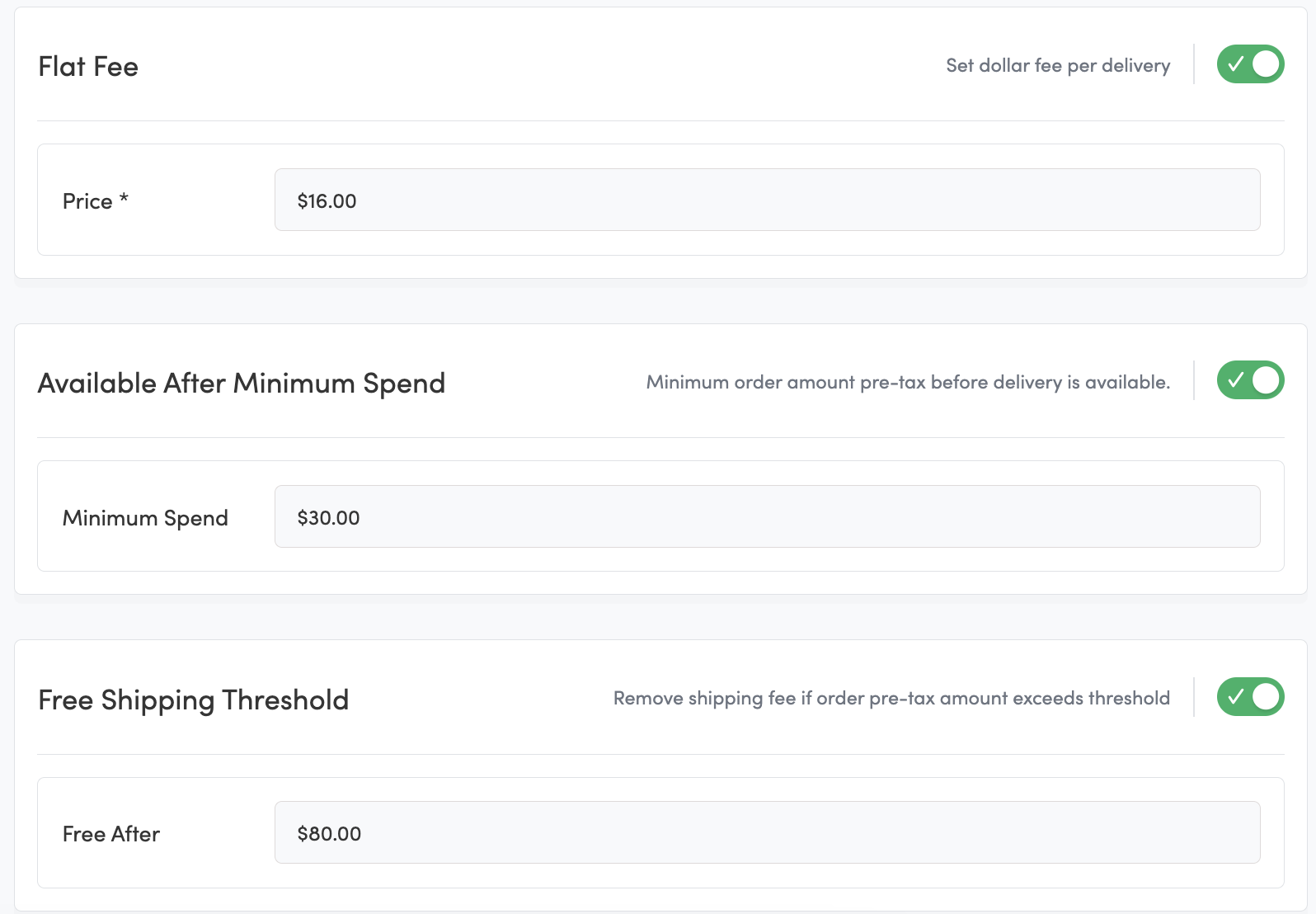
Toggle on the Delivery Time slots to set up the delivery times and how many spots each timeslot can handle.
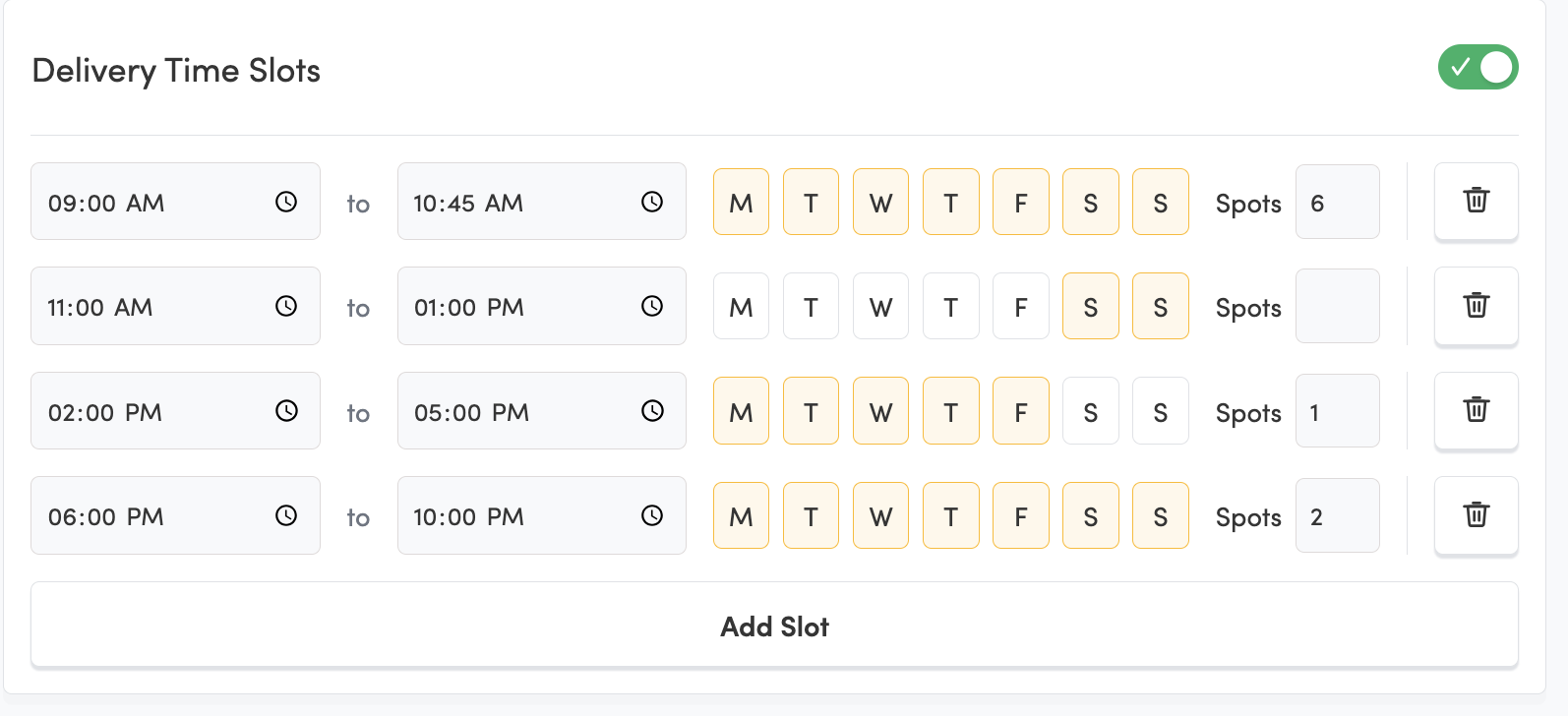
Finally, Choose between Delivery Zone or Radius
The Delivery Zone will display a map for the user to draw a radius
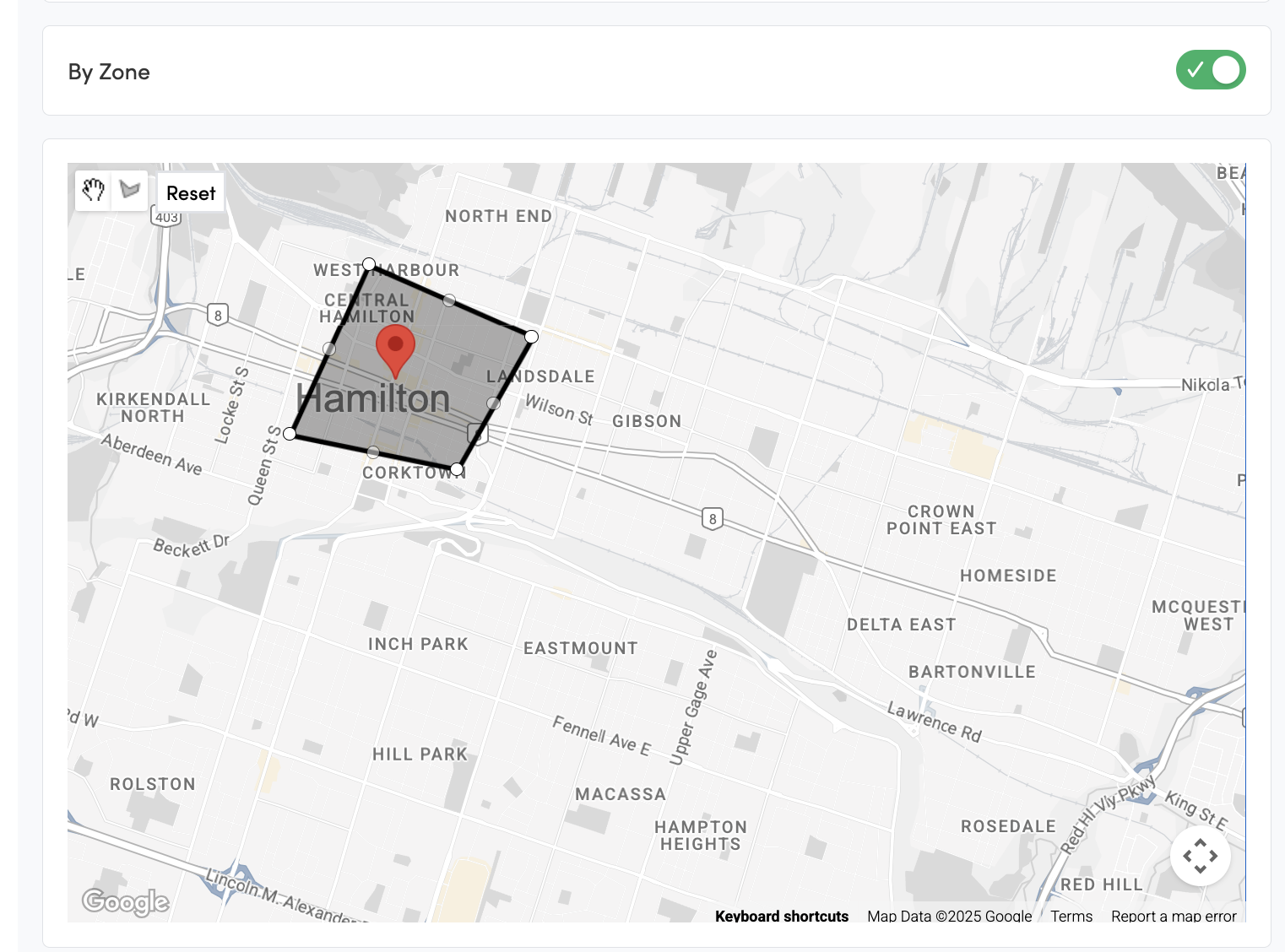
The Radius field is in Meters but stays within the province (Ottawa shops do not deliver to Quebec, even if the address is within the radius)