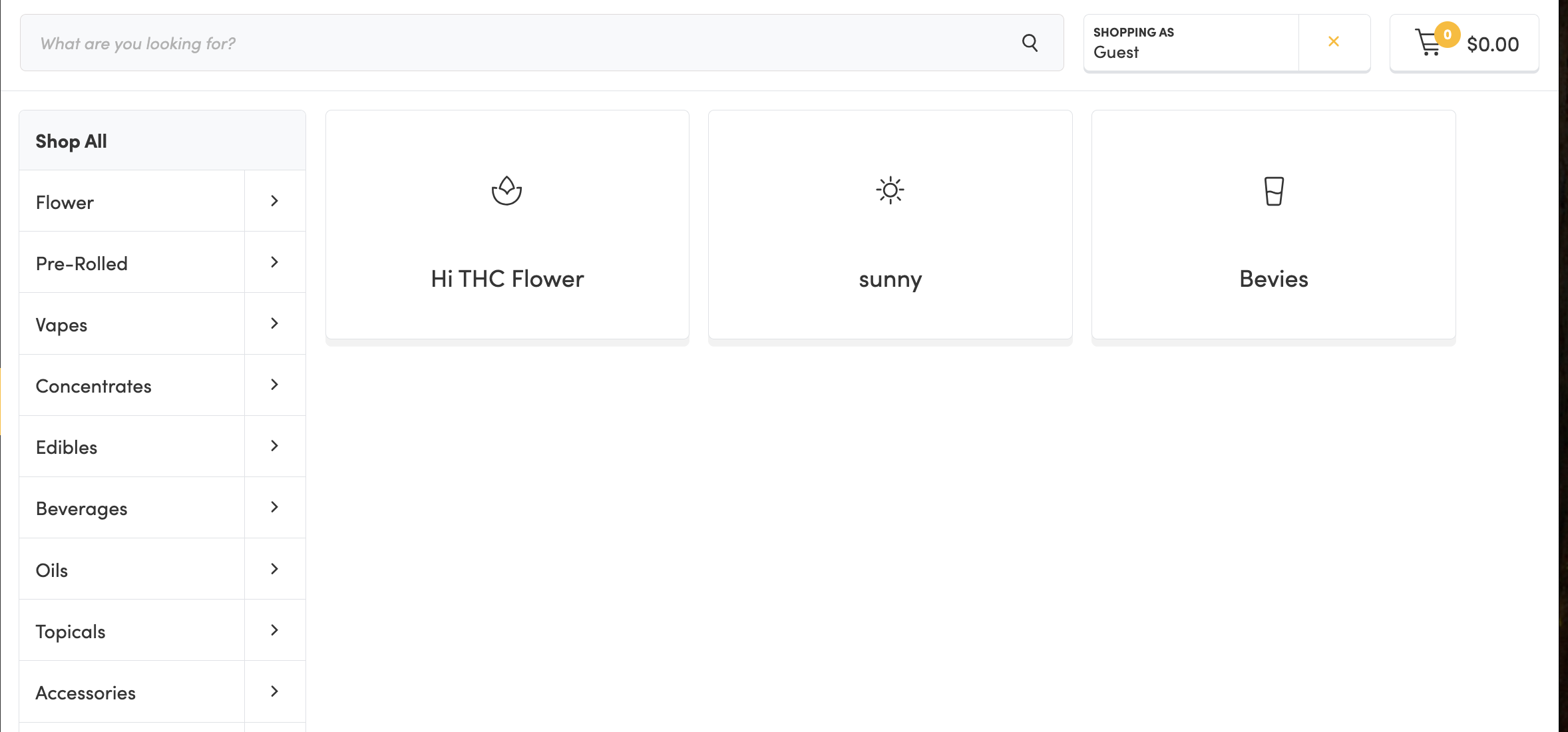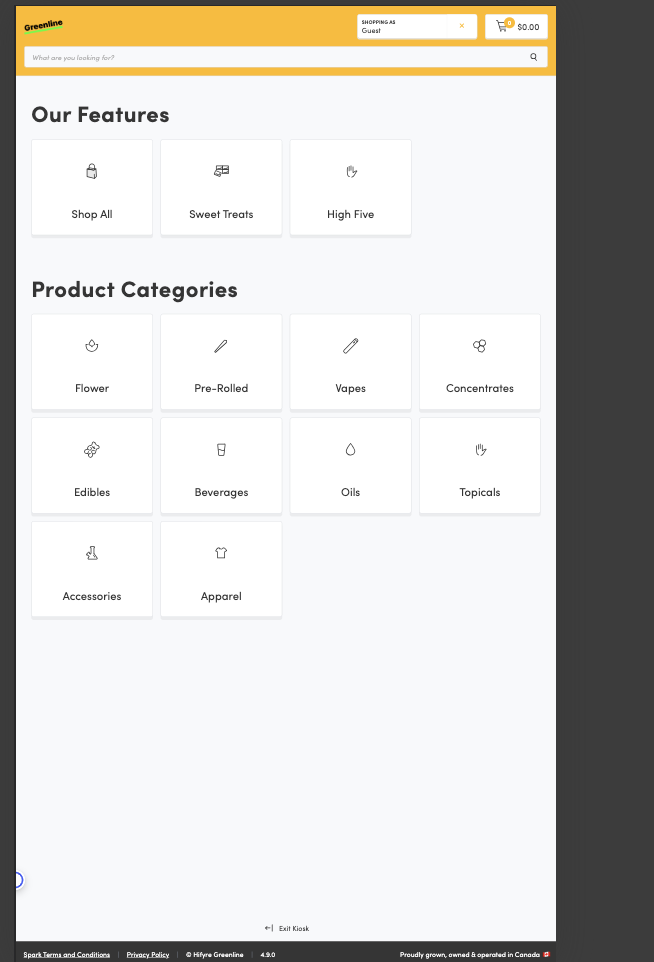How to Setup Clienteling/Kiosk Featured Queries
Setup Clienteling/Kiosk Featured Queries
Login to Hifyre Retail and launch Shop Manager & select the correct brand/shop location from the drop-downs & click Load Selection:
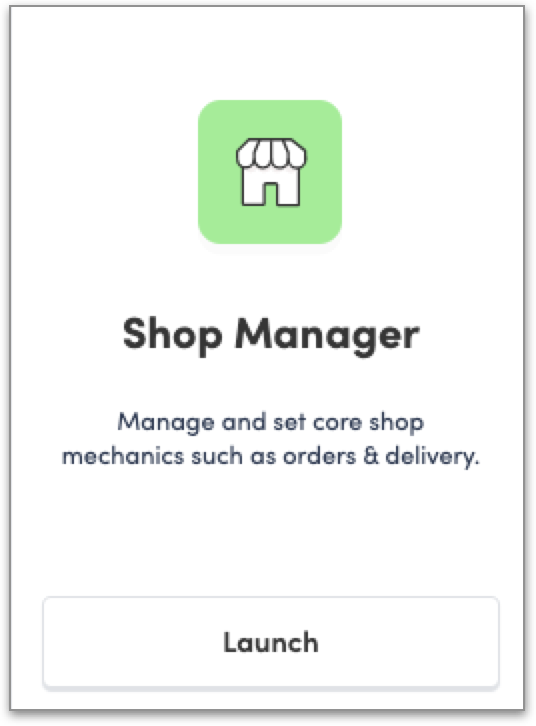
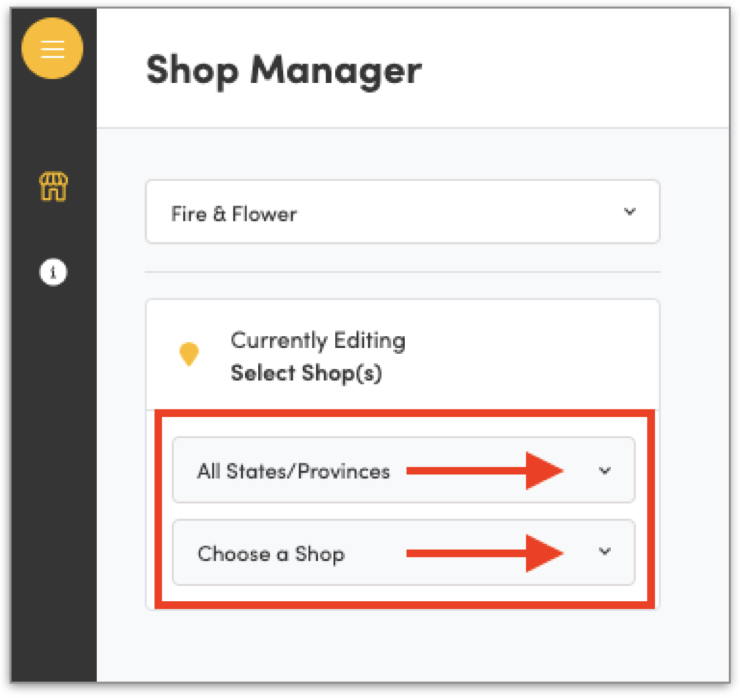
2. Select Feature Queries and choose between Clienteling or Kiosk. Once the location is selected, fill in Name, Icon and Filter Query.
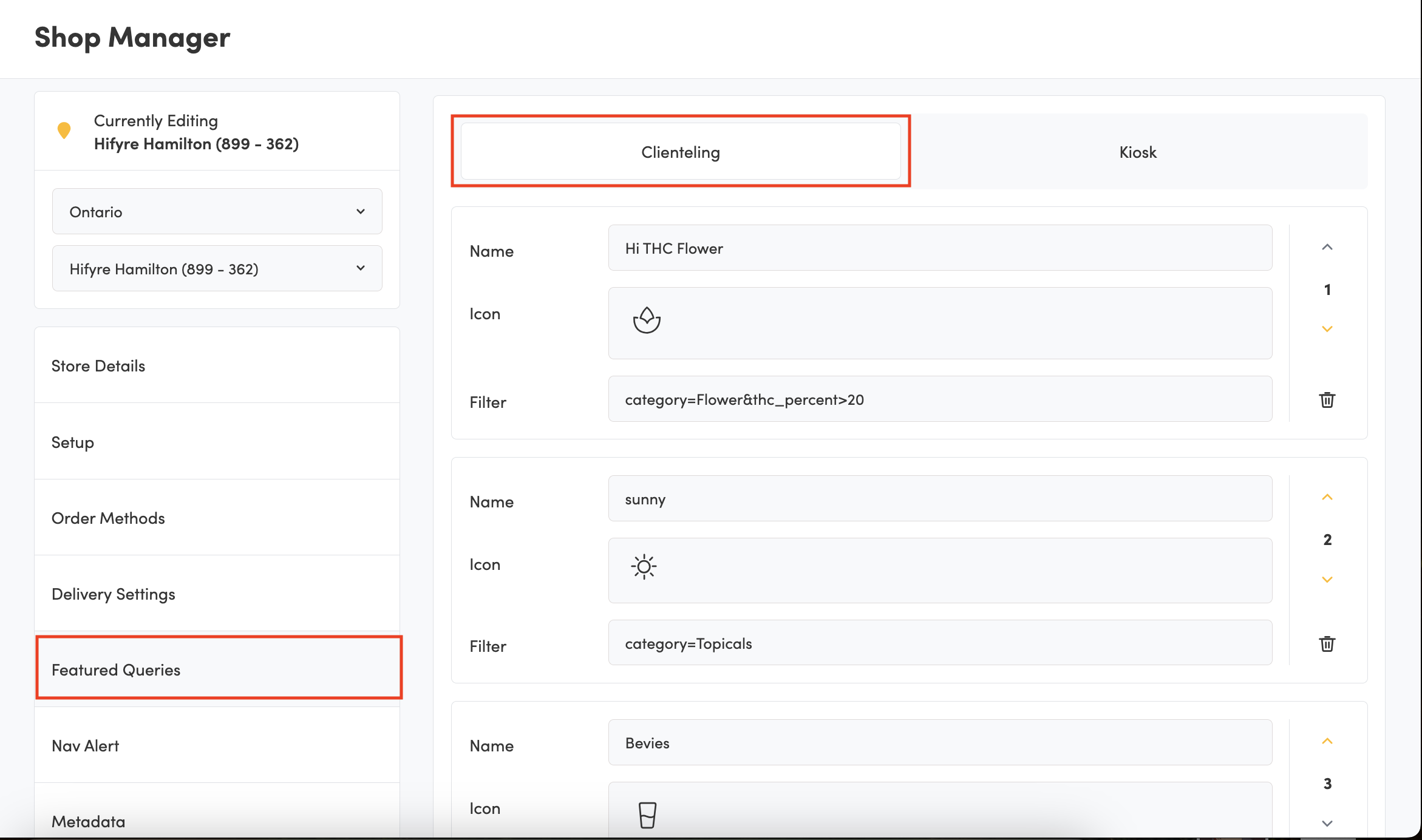
View of Clienteling/Kiosk Featured Queries: