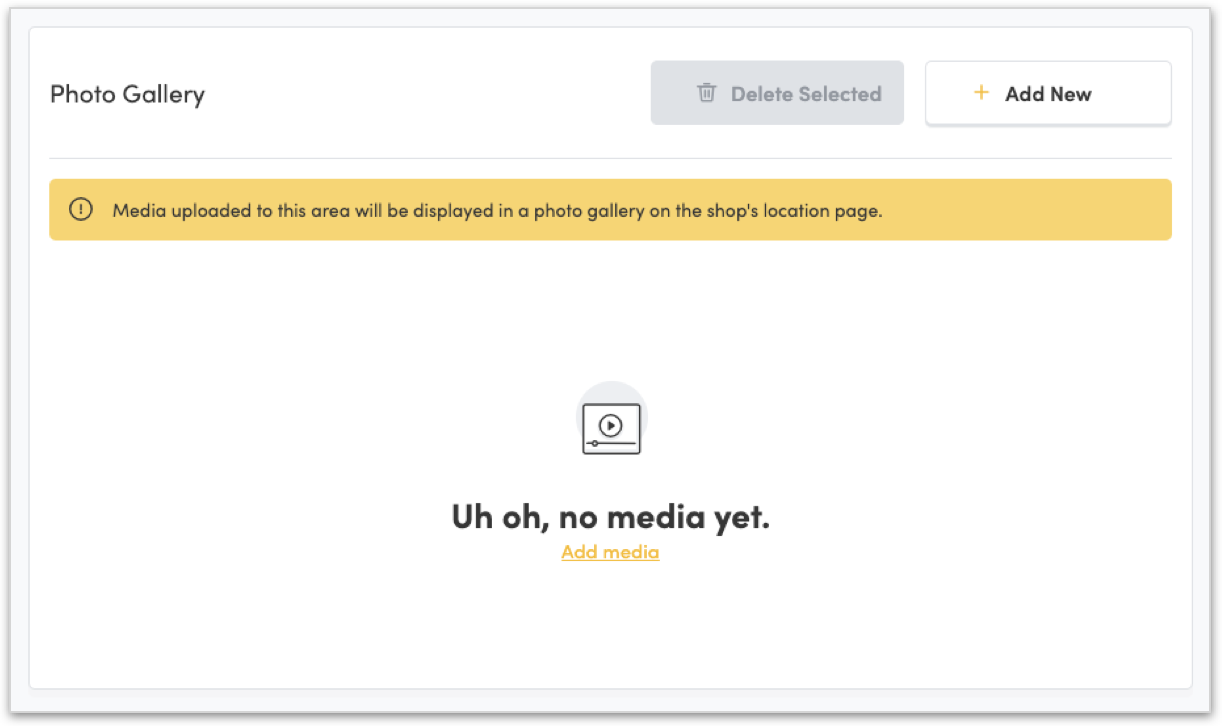How to Open a New Store in Hifyre
Note: Store Details, Order Methods, Delivery (if applicable) should all be updated prior to opening day. For a complete guide, visit the Shop Manager Overview.
Login to Hifyre Retail and Launch Shop Manager & select the correct brand/shop location from the drop-downs & click Load Selection:
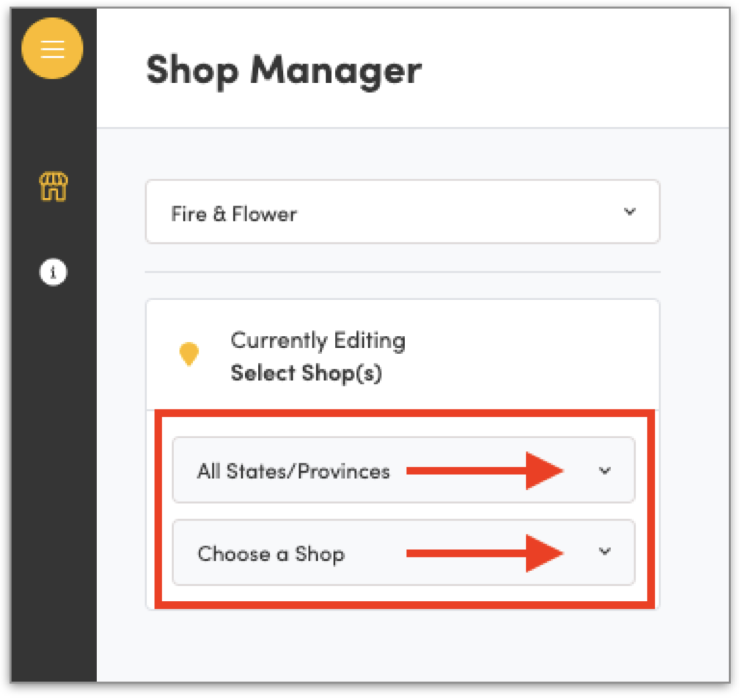
2. Select Order Methods and toggle on the required order method types:
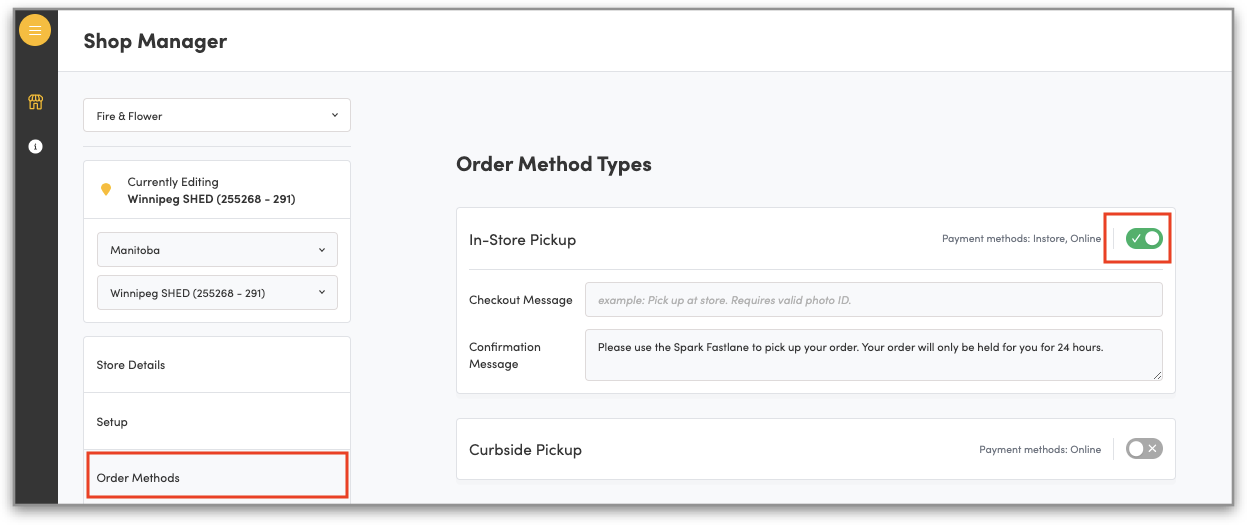
3. Select Store Details and update the store open Hours
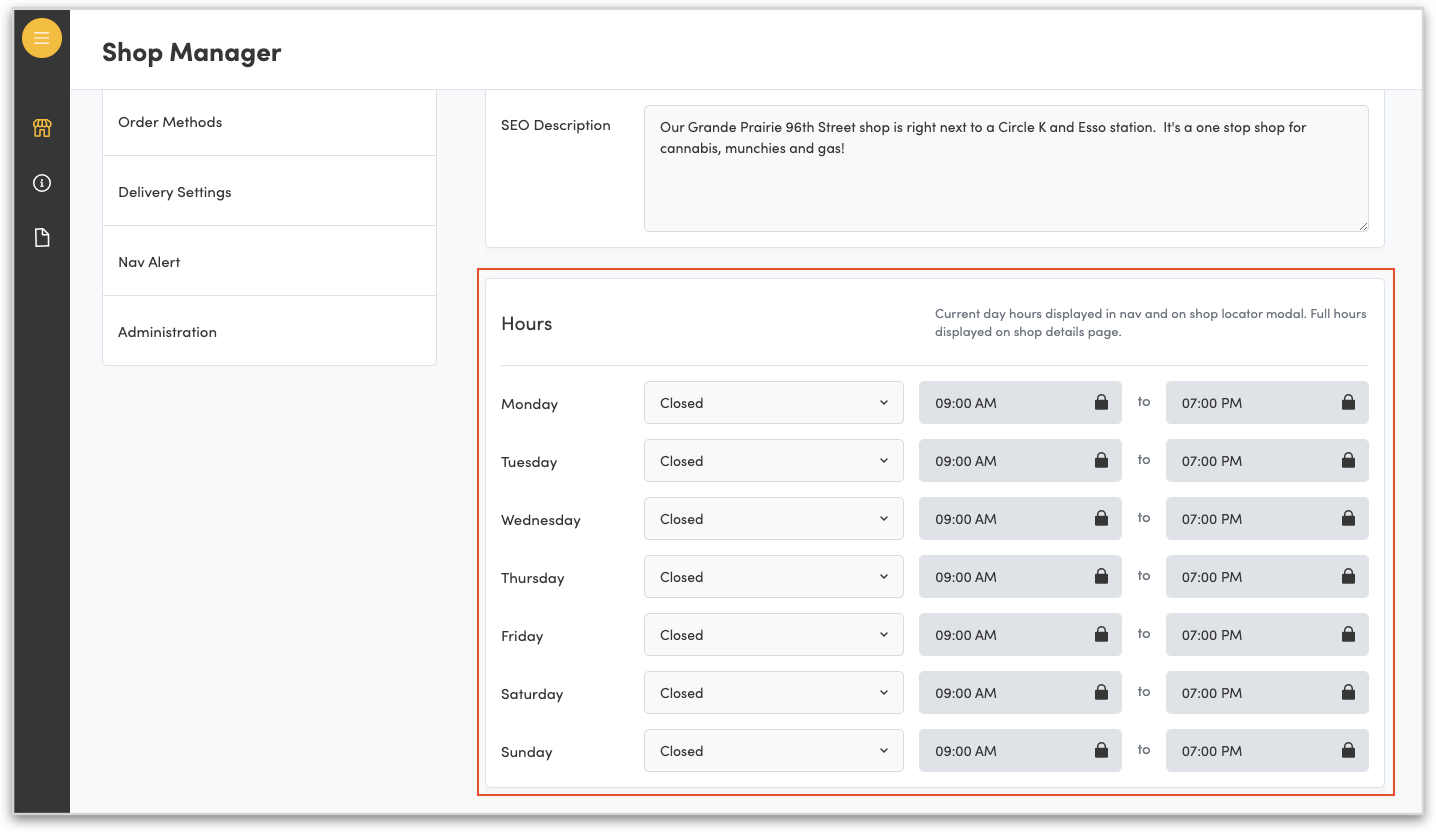
4. Select Setup and toggle the Shoppable on Website & Displayed on Locations Page fields. If your store is in a province/state that requires a user to be id and age verified prior to seeing all product details and being able to place an order, you will also need to toggle on the Requires ID Verification setting.
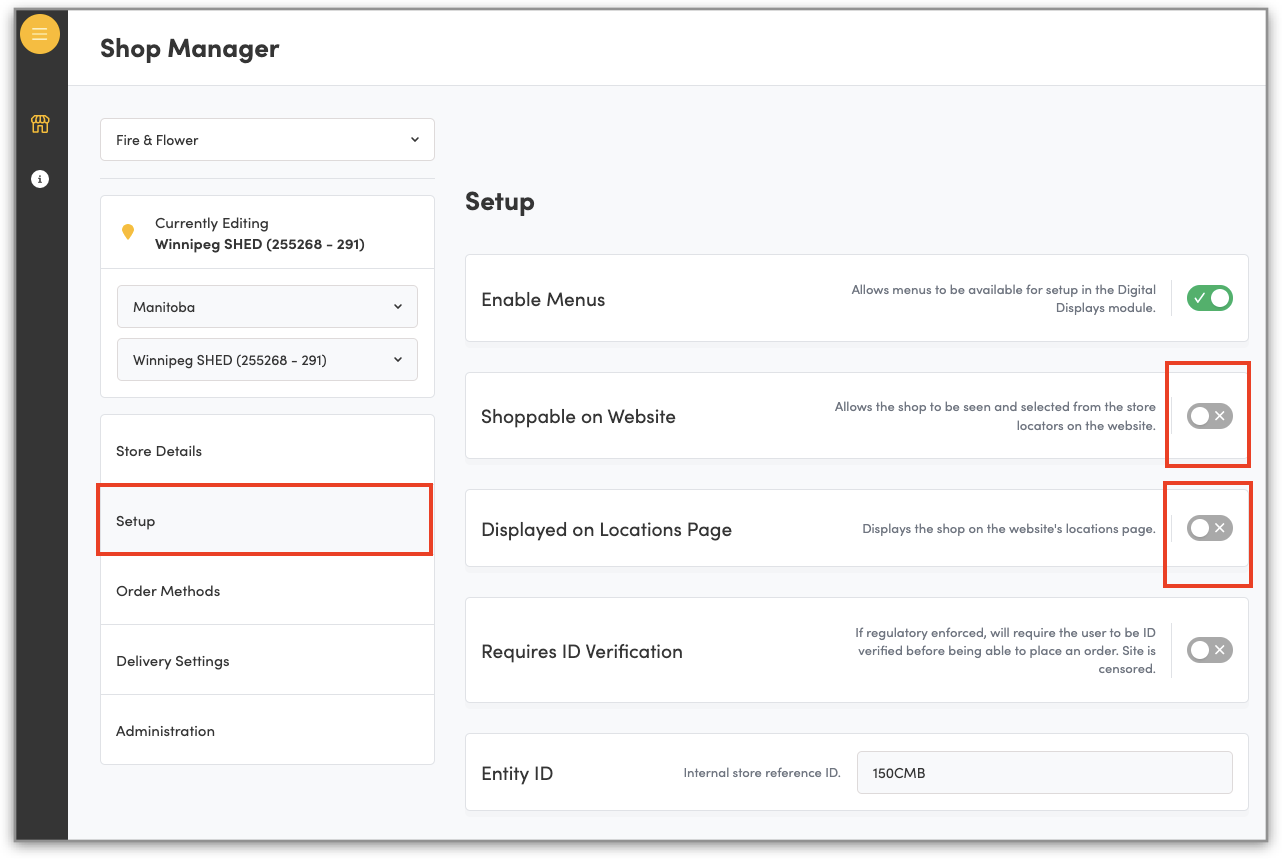
Additional Items
The above 4 steps are required to get your store shoppable on the e-commerce website to customers. There are a couple of other items that can be included to display on your store details page which can help with your search ranking as well as give further insight to your customers:
Select Store Details and insert a Description. This can include what the store carries for product, where it is located, what it is in close proximity. Keywords in this also help with your search ranking by search engines.
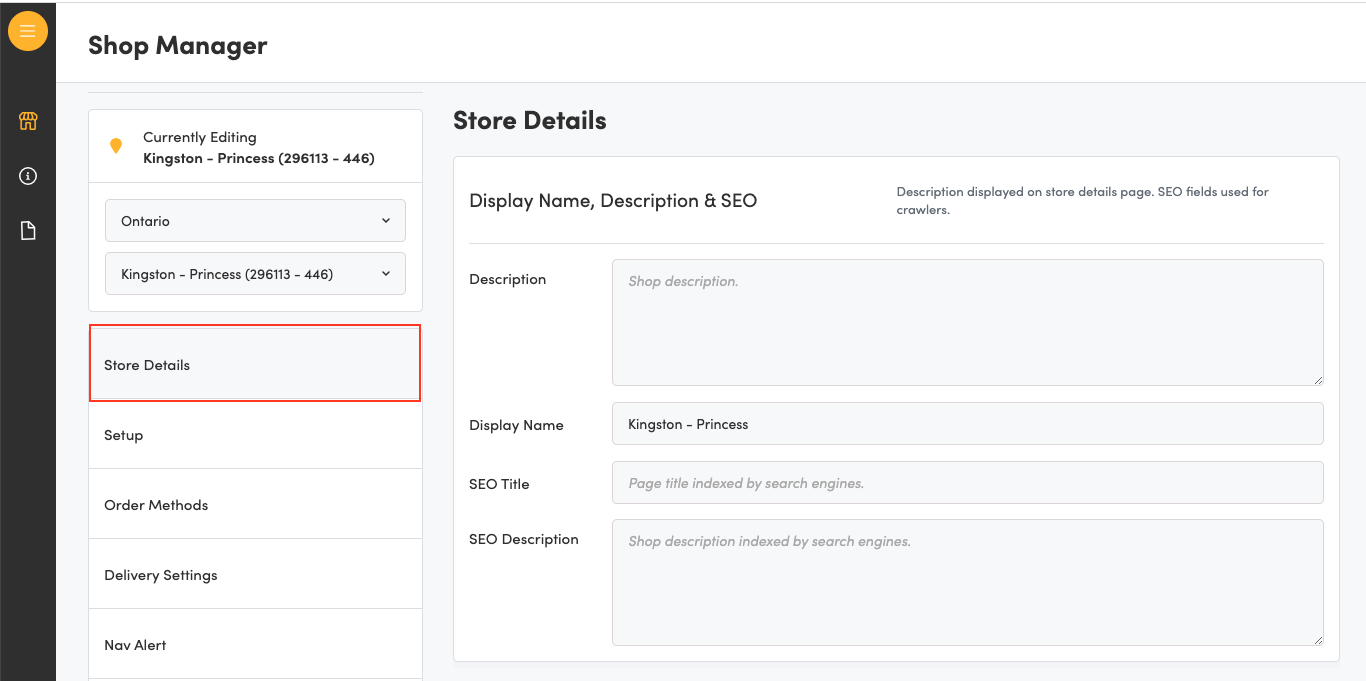
Upload some store images to the Photo Gallery. Include a good outdoor photo so customers can recognize the exterior as well!