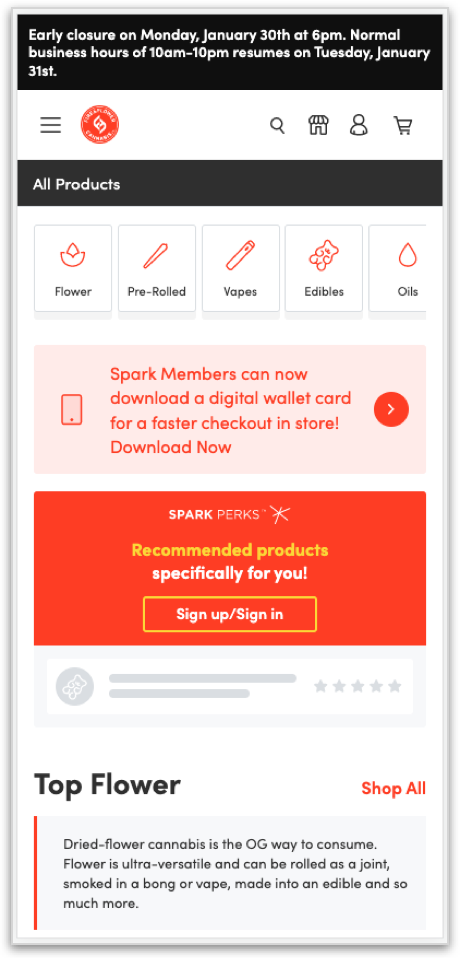How to Communicate Early Store Closures
Add a Nav alert
Login to Hifyre Retail and launch Shop Manager & select the correct brand/shop location from the drop-downs & click Load Selection:
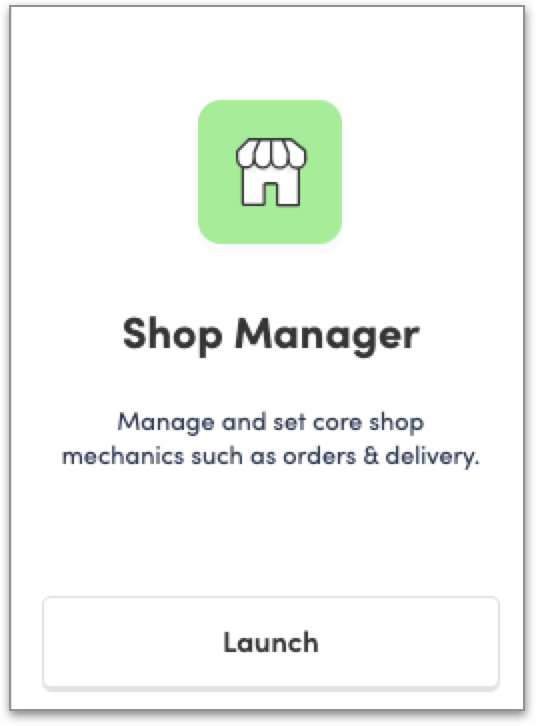
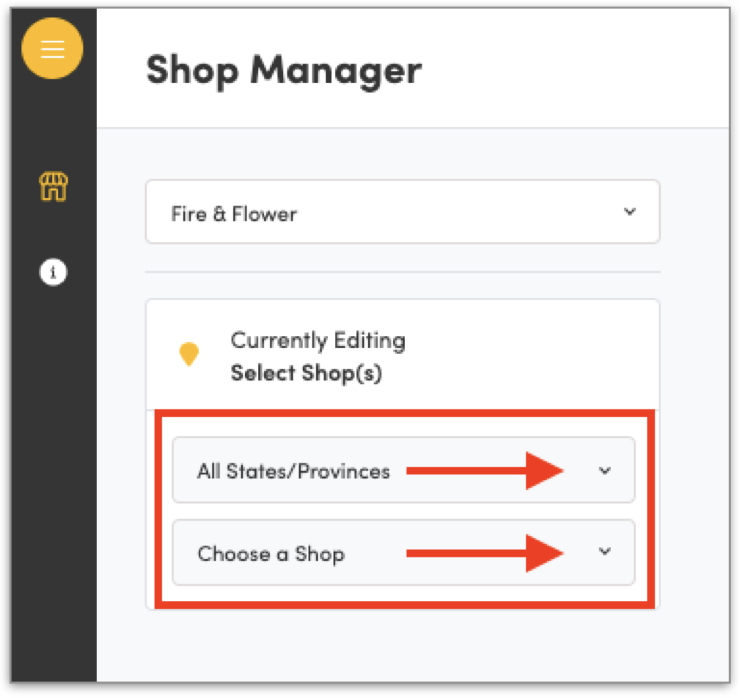
2. Select Nav Alert to add in your message in the Body and your Start & End date. The Body message will appear across the website for your shop during the selected time frame.
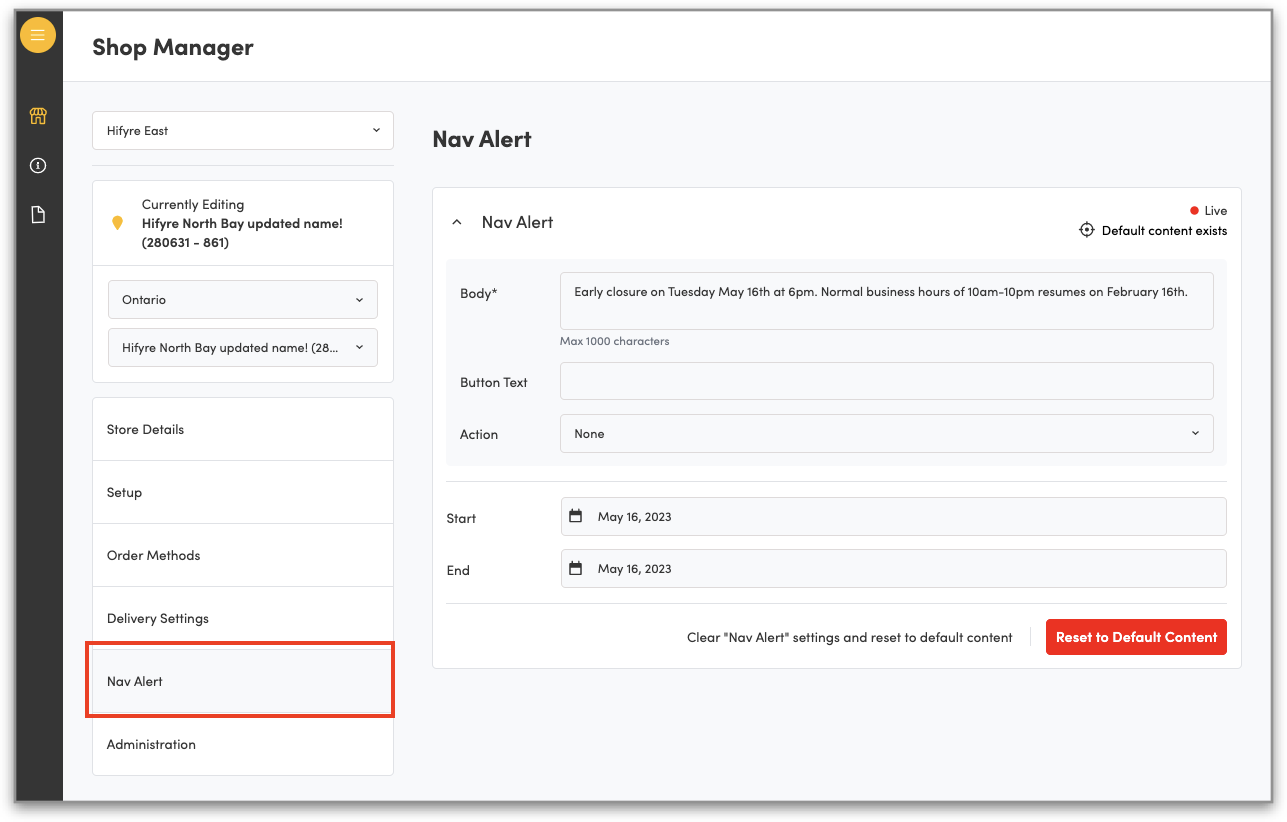
View of Nav Alert on Mobile site: