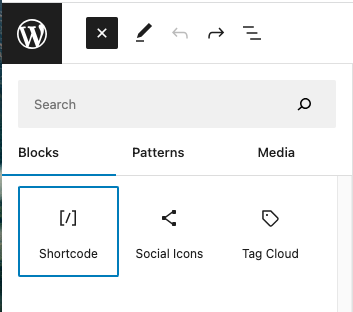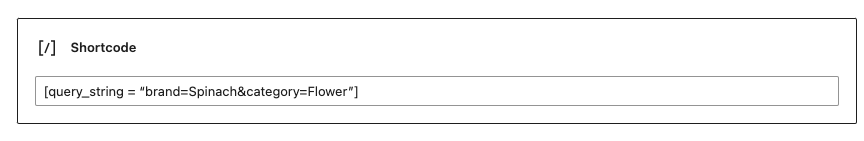How to add product cards to blog posts
This article is for clients using Cova as an inventory management system. We’ve simplified the process to add product cards to your blog posts. All you will need is the URL for the associated product(s) on eComm and the provided query template below.
Go to eComm & select your filtered product(s)
ex → If I want to feature all Spinach Flower products, I would select the Flower category and then use the Brand filter to select Spinach:

Copy the URL after → /shop?
ex → For the URL above, copy:
brand=Spinach&category=Flower
Paste the URL snippet into the query string template: [query_string = “INSERT URL”]
ex → [query_string = “brand=Spinach&category=Flower”]
Head to your Blog editor and paste in the query where you would like the product card(s) to appear
Note: If you are adding in multiple rows of products, we recommend pasting the query string within a Shortcode for the best formatting.